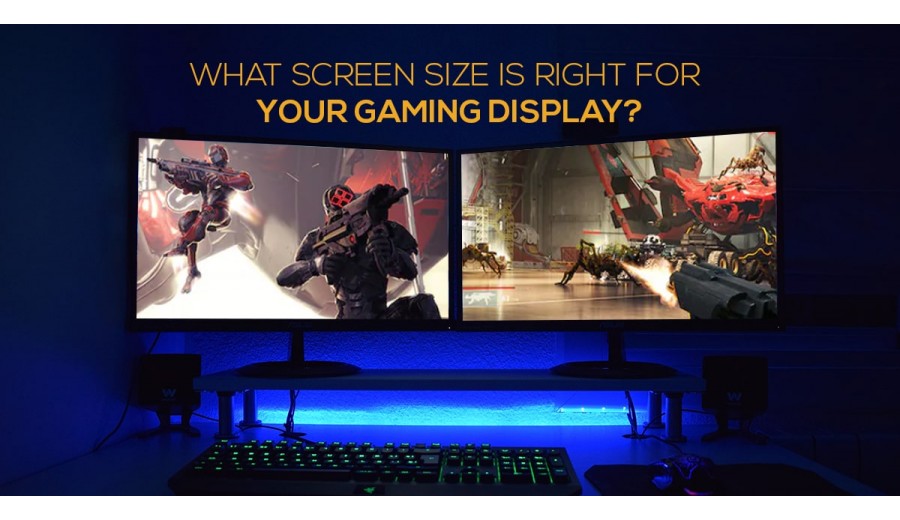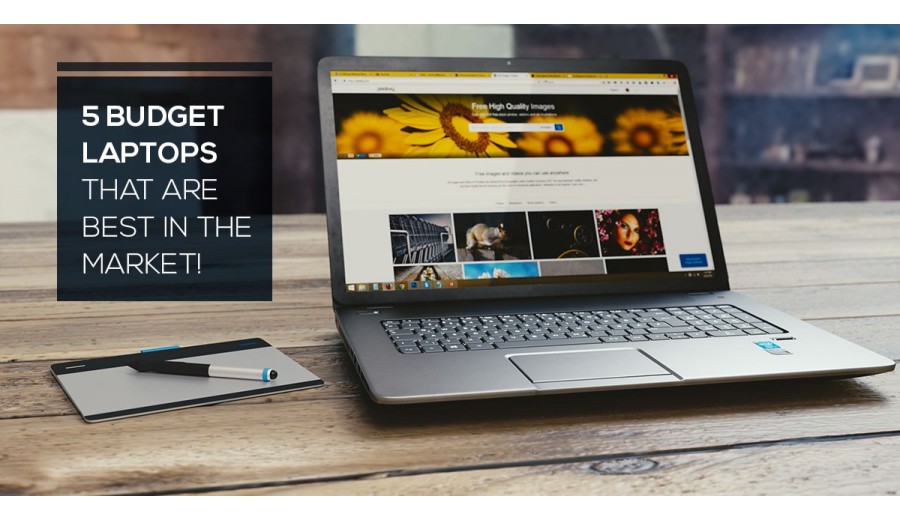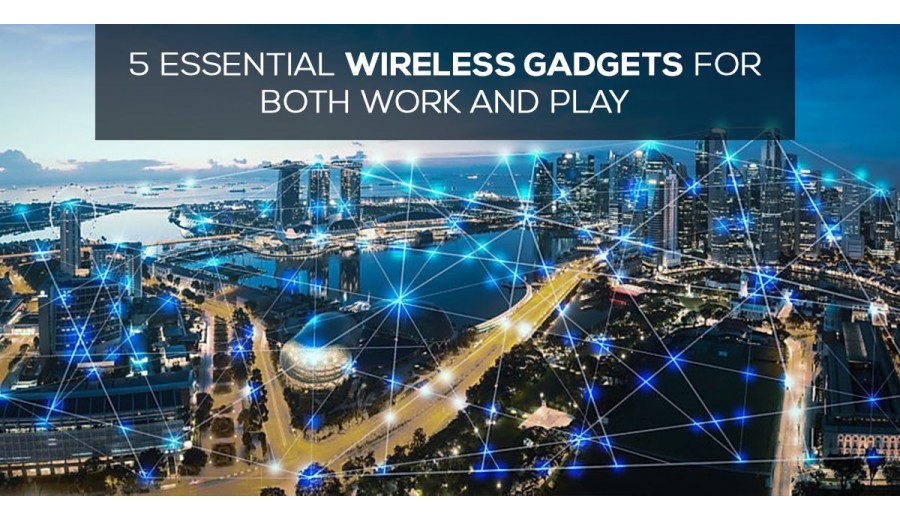Are you looking at transforming your gaming experience?
The easiest way to do this is by upgrading to a big monitor. Spotting and identifying targets quickly is the key to survival in video games and a right sized monitor helps you with crystal clear visual information.
There are various monitor sizes in the market. ‘Monitor size’ can be defined as the diagonal length of the screen, which is generally mentioned in inches. Monitor size can vary from 22-inches to massive 43-inches. The most common and most useful sizes are the 24-inches and 27-inches.
When looking for monitors, there is always one question that pops in everyone’s in mind- does screen size matter in gaming? To answer this, you to need consider different factors like- kind of games you usually play and also the display resolution you need for it.
When it comes to monitors, bigger is not always better. Read on to know more on how you can pick the best monitor size for your gaming preferences.
24-inch Monitors
This is the most widely used monitor size, mainly because of the convenience it offers. Basically, if you are someone who likes to sit less than three feet away from your screen, this is the apt size. It is not overwhelming and you can easily view the entire screen easily. The up and close view will not be uncomfortable.
It is widely suggested for competitive games like, Counter Strike and also PUBG. With this size you can easily check all the game info that is displayed at the edges of the screen like scores and mini map.

For a 24-inch monitor, the recommendation is to go for a complete HD monitor with the resolution of 1920X1080, just like ‘Dell UltraSharp U2419H 24” Full HD 1920X1080 LED Monitor.
There are monitors with an UHD resolution, but they are not recommended for gaming as it may put major strain on your eyesight.
Having said that, monitors smaller than 24-inch are also a good option, especially you have desk of a smaller size.
27-inch Monitors
These are slightly bigger than the 24-inch. The difference may not be huge, but if you sit on a desk that is 4 feet away from your screen, 27-inch is ideal for your gaming.
However, if you sit closer to your desk, you will have difficulty viewing the entire screen, which can pose a greater threat for you in the competitive games.
27-inch monitor is best for you if you like to admire the scenery in games, games that are larger than life. However, it is important to make sure the resolution is right. The sweet spot for a 27-inch monitor is QHD or a monitor with 1440 resolution. This way, you get sharper texts and more detailed images. The same criteria can be used for a 28-inch monitor, but they are less common than the one mentioned.
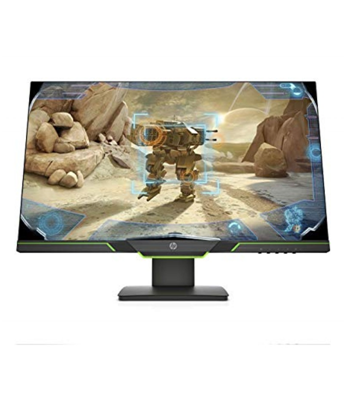
‘HP 27X 27-inch Full HD Gaming Display Monitor’ is one of the best gaming monitors available in this size. It comes with a recommended resolution of Full HD (1920 x 1080) display with AMD FreeSync technology and is ideal for playing larger than life games.
If you want a monitor size that will work best for both fast-paced and story-driven games, we suggest you to go for a 27-inch QHD or 1440 resolution with high refresh rate.
32-inch Monitors
Large monitors
like ‘Dell 32 Inch Curved Gaming Monitor’are the best for games with pretty and
big graphics. They are also great for local multi-player, as its big screen
allow more space for enjoyable split-screen.
However, they are not recommended for highly competitive games.

In fact, any size that is over 28-inch is not recommended for a competitive game. It doesn’t allow you to check the entire screen at once and it requires a lot of head movement. It is not healthy in the longer run.
Monitors that has 32-inch or over diagonal size is great for people who usually sit more than 6 feet away from screen and have larger rooms to accommodate such set-up. The ideal resolution for such massive screen is 4K UHD, which translates to a high pixel density.
One can also go for a 32-inch QHD display, which has about the same pixel size and amount as any 24-inch 1920X1080 Full HD display monitor. You will want to avoid a 32-inch display with a 1080p resolution unless you do not mind pixelated images and especially if you are also planning to use it for general use and productivity.
Create Social
Change:
MySocially contributes a portion of its proceeds towards a social cause. We are currently running a campaign to help India fight COVID 19. So, every time you purchase at MySocially, you are supporting our efforts to fight this pandemic.
Shop Together with Others:
At MySocially, you can shop together with others and get More Discounts! We allow many people to shop together and the more people buy together within a time window, the more discount you get!
So, decide the feature that would be the most useful for you and choose a budget to make the best monitor buying decision at https://mysocially.com/monitors/